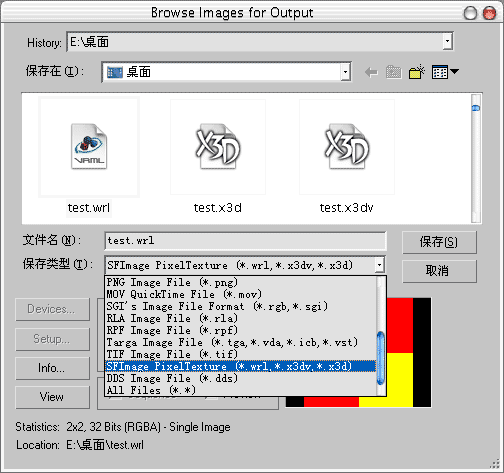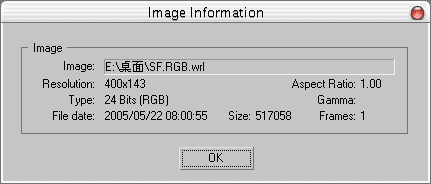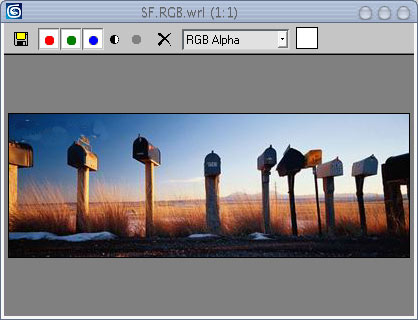3DS Max
VRML/X3D PixelTexture
SFImage Texture File plugins
2002/06 m17
read PixelTexture from VRML/X3D file
This plug-in enable 3DS MAX use WRL/X3D/X3DV file with
PixelTexture as common bitmap. You
can view it, browser it, use it for texturing MAX's models, or use it as MAX's
environment backgroud, just like using bmp, jpg, tga, etc.
You can write a bitmap use text like that (in VRML file with .wrl extension):
#VRML V2.0 utf8
PixelTexture {
image
2 #weight is 2
2 #height is 2
3 #color is RGB in 3 component
0xFF0000 0xFFFF00 #Line 1 is red, yellow
0x00FF00 0x0000FF #Line 0 is green, blue
}
or use text like that (in X3D XML-encoding file with .x3d extension):
<?xml version="1.0"
encoding="UTF-8"?>
<!DOCTYPE X3D PUBLIC "ISO//Web3D//DTD X3D 3.0//EN"
"http://www.web3d.org/specifications/x3d-3.0.dtd">
<X3D profile="Immersive" xmlns:xsd="http://www.w3.org/2001/XMLSchema-instance"
xsd:noNamespaceSchemaLocation="http://www.web3d.org/specifications/x3d-3.0.xsd">
<Scene>
<!-- other code or comments
-->
<PixelTexture
image="2 2 3 0xFF0000 0xFFFF00 0x00FF00 0x0000FF">
<!-- other code or comments
-->
</Scene>
</X3D>
support PixelTexture convert to vary texture format:
You can view PixelTexture, and then, just click save image button on view
file window for save PixelTexture to bmp, jpg, tga etc.
support all PixelTexture types for input:
1. Grayscale
2. Grayscale with alpha
3. RGB
4. RGB with alpha
5. L16 Grayscale of BS-Contact only

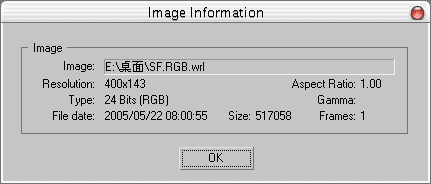
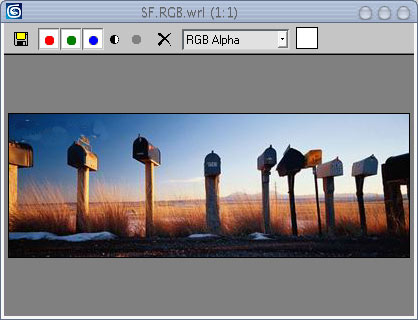
What 3DS Max can read, is what you can save to PixelTexture. Image loader is
using 3DS MAX's internal function. You can view vary image using 3DS MAX, then
just click save image button on view file window for save PixelTexture.
Support VRML, X3D-VRML-Classic and X3D-XML file.
See sample below (need
a browser plug-in to view):
support all PixelTexture types for output:
1. Grayscale
2. Grayscale with alpha
3. RGB
4. RGB with alpha
support large texture:
Have you tried pixeltex.exe or image2vrml.jar,
if large than 255 x 255 (Width * Height > 65535) pixel you can't get what
you want. TPm17 support 2048 x 2048 = 4194304 pixels texture, does you
video card support or you need more larger texture?
You can use PROTO or EXTERNPROTO to insert PixelTexture into other file
later. Some "#" have been add into PixelTexture for later edit.
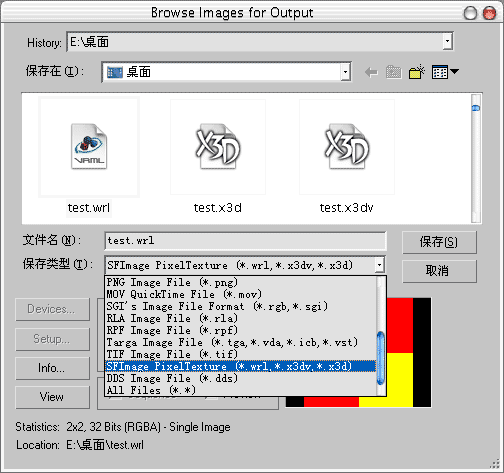
can use for 48x48 pix Windows Icon
Someone Maybe not Like :)
LOGO on the corner of texture when read or write PixelTexture, lol.
NOT finished :(
Can't support Gzipped VRML.
only for 3DS Max 6 and 7, not support 3DS MAX R1-R5.
Download
TPm17.bmi PixelTexture Texture File plugins for 3DS Max
6/7/8
at
http://17de.com/vrml/test/tpm17.html Copy it to 3DS MAX's
plugins folder. Beta version came out often ... ...
update: Download
TPm17.rar PixelTexture Texture File plugins for 3DS Max
9
If 3DS Max's X3D/VRML open-source exporter need this
function, I will send the source for free :) Maybe.
Discuss at
http://www.web3d-fr.com/foroum/index.php?act=ST&f=4
|