|
Color and Tint (also known as "hue") settings work together to create the
correct color imaging for the picture. For this adjustment, THX Optimizer uses a
specially designed test pattern that mimics the portion of the SMPTE color bars
used for tint and color adjustments. Contained throughout the pattern for the
U.S. version are the words, "COLOR" and "TINT" that utilize the same primary and
secondary colors as the SMPTE color bars. For versions other than the U.S.
version, the test pattern contains six horizontal bars with the alternating
primary and secondary colors.
Note: This test requires the use of the THX blue filter glasses. If you do not
have the glasses see the order information at the bottom of this page.
A picture tube is comprised of three electron guns, one each for displaying red,
blue and green. In professional monitors - those used in studio and other
professional facilities - the red and green guns can be shut off so that only
the blue gun is displayed. Using only the blue gun, color and hue levels can be
adjusted, by matching up the levels displayed on the SMPTE color bars or in this
case the THX Optimizer Color & Tint set-up pattern. |
For NTSC (North America, Asia, Latin America, and Japan):
With the glasses on, or using the proper blue filter gel, adjust your Color
control until each letter in the word "COLOR" is the same shade of blue.
Tint/Hue is set by doing the same thing with your Tint/Hue control for each
letter in the word "TINT". Figure 6 shows an example of correct settings for
Color and Tint when looking through the THX blue filter glasses while Figure 7
shows an example of incorrect settings for Color and Tint.


For PAL and SECAM (Europe):
With the glasses on, or using the proper blue filter gel, and with the proper
display of Color and Tint/Hue values on your monitor, you should see a single
shade of blue across all the bars located on the PAL Color & Tint Performance
pattern. Figure 8 shows an example of the proper display of Color and Tint while
Figure 9 shows an example of an incorrect display.
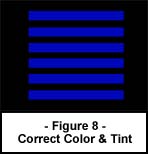
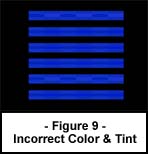
Although most PAL/SECAM television/monitors do not include color and tint/hue
controls, this test will help determine whether your system is displaying the
proper color and tint/hue values.
Note: THX would like to send you the proper filter to use for adjusting color
and hue. Print out the
order form, fill it out and send it along with a self-addressed, stamped
envelope, and we will be glad to send one to you. Send the form to:
Lucasfilm Ltd., THX Division
Attention: THX Orders "Blue Filter Glasses"
P.O. Box 10327
San Rafael CA 94912
If you do not have THX blue filter glasses, the Color Bar of the Monitor
Performance pattern (in the next test section) can be used to adjust your
television monitor's Color and Tint. The next section details how this can be
done.
Next | Previous
|
Selections



